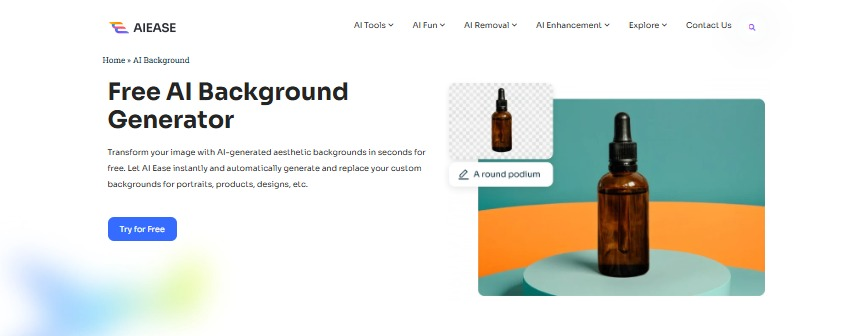For any digital enthusiast, the creation of fantastic visual imagery has been made easier by the advent of innovative AI background generators. Whether it is to perfect a professional product photo or add festive flair with a Christmas background, these AI-driven innovations have dramatically changed the world of image editing.
The AI Ease represents one of the best choices, as it is free, online, and quite easy for both amateurs and professionals. Equipped with state-of-the-art features and an intuitive interface, AI Ease raises the bar on how background editing is done.
What Makes AI Ease Stand Out?
AI Ease is more than just a background remover or editor; rather, it’s a full-featured AI background generator that makes visually appealing graphics creation a breeze. Below, we’ll explore the key features that make AI Ease different from other tools.
Free and Accessible
Another positive attribute of AI Ease is that this tool is free to use. You will never be asked for costly subscriptions or other hidden charges. In addition, it is an online tool with the added advantage of access from any device, since an internet connection will suffice; hence, it does not require downloads or installations.
User-Friendly Design
Even without prior experience in photo editing, the intuitive interface of AI Ease makes it accessible to everyone. It’s simple enough for beginners, yet powerful enough to yield the results that a professional requires when speed and efficiency are essential.
Modes for Background Creation
AI Ease is designed to accommodate two different modes that suit different types of user needs:
- AI Scenes Mode: This offers a library of pre-created popular backgrounds, from sleek marble textures to festive holiday templates. These are ideal in cases where one wants quick yet professional results with not too much customization.
- Custom Mode: With this option, users can unleash their imagination and individuality to create AI backgrounds by using text prompts. The applications of this wide-ranging facility are found in product photography, creative projects, and personalized content.
High-Quality Results
AI Ease applies the latest AI algorithms in generating backgrounds that are not only beautiful but also perfectly matched with the subject of the image. Professional results are achieved, which makes this tool perfect for everything from social media posts to marketing campaigns.
How to Use AI Ease: A Step-by-Step Guide
Starting work with AI Ease is super easy. Here is how you can create wonderful backgrounds in only a few clicks:
Step 1: Upload and Remove Background
Upload your picture and start editing. Immediately, AI Ease will detect and remove the existing background in a few seconds, leaving your photo’s subject isolated for customization. The feature ensures that your subject stays crisp and clear, making it easy to integrate with the new background.
Step 2: Create AI Backgrounds
With the background removed, let’s add your new backdrop:
- Select AI Scene: Browse through a range of professionally pre-designed templates and select the one that is in line with your vision. Among the most popular ones, are wood, marble, textured backgrounds, and festive Christmas scenes.
- Customize with Text Prompts: If you have something in mind, go to Custom mode. You can put in a phrase like “a snowy village lit by warm lanterns,” and let AI Ease create the background that fits your description. You will also be able to change the size and placement of the foreground subject to better fit.
Step 3: Download and Share
Preview the edited image to your liking. When satisfied, download your final result in high resolution and share it where you want, be it social media, marketing material, or for personal projects.
Unlocking the Power of AI for Festive Creations

The most salient feature of AI Ease is the option to generate beautiful holiday-themed backgrounds. The AI Christmas background generator is all you need to add holiday cheer to your photos. Be it designing family holiday cards, enhancing product images for seasonal promotions, or simply spreading Christmas cheer, this feature makes it simple to add vibrant, heartwarming backdrops.
Examples of Christmas backgrounds you can create with AI Ease:
- Snow-covered landscapes twinkling with lights
- Cozy fireplaces with a line-up of stockings and gifts
- Glittering Christmas trees with ornaments
- Festive markets are abuzz with holiday cheer.
- Best of all, this feature is free, making it an accessible way to elevate your holiday visuals.
Why Choose AI Ease Over Other AI Background Generators?
Considering the plethora of background editing tools available, here’s why AI Ease stands apart:
- Versatility and Flexibility
From quick edits using preset templates to creating highly customized creations with text prompts, AI Ease caters to a wide range of needs. That versatility ensures the tool can adapt to different use cases, whether portrait editing, product photos, or creative projects.
- Quality Templates
The pre-designed templates available in the AI Scenes mode are not only diverse but also meticulously crafted. From sleek and modern styles to cozy and festive themes, these templates are designed to enhance your images effortlessly.
- Customisation Options Advanced
The Custom mode in the system can generate backgrounds based on text prompts, hence making it very creative for the user. Be it a certain scene or highly stylized, this feature will make sure your vision comes into being.
- Seamless Integration
AI Ease uses advanced algorithms to have the fresh background blend into the subject appropriately and in a very professional manner.
- Free and Accessible
What sets it apart from a lot of other tools out there using subscriptions or paywalls is the fact that the features of AI Ease are completely free and, hence can be used by a far bigger circle.
Tips for Maximizing Results with AI Ease
For more tips on how to make full use of AI Ease, consider: – Use high-quality images: The clearer your subject, the better the AI can detect and integrate with the background. – Be specific with text prompts: If you are using the Custom mode, provide more details so that the output is correct. – Experiment with templates. Do not hesitate to play with more AI Scenes until you find the best complementing scene to your subject. – Adjust placement: Move, resize, and compose your subject for the ultimate shot.
Conclusion
AI Ease is a game-changer in image editing, with an AI background generator that is free, online, and very easy to use. Whether enhancing your images with professional-grade templates or creating personalized backdrops using text prompts, AI Ease gets the job done with the least effort in the most exceptional manner. Its AI Christmas background generator adds festivity to holiday photos, making it the perfect tool for creating memorable visuals during the most wonderful time of the year. With AI Ease, everyone can change their photos into stunning works of art with just a few clicks.